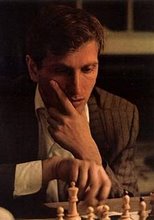Ask usability experts and they will tell you the keys to keeping a Web site accessible: Avoid large, bandwidth-hogging graphics; stay away from excessive use of animation programs such as Flash, and above all, shun complexity.
In other words: Tone down the graphics. Don't be too flashy. Keep it simple.
"A lot of Web sites seem to forsake simplicity and ease of use for elaborate color schemes and exotic fonts," says Max Fose, executive director and Internet strategist at Riester, a Phoenix-based advertising agency. "It makes them unreadable."
Simply put, a site that's difficult to read and use is a big turnoff. In a 2007 survey, the Customer Respect Group found Internet users don't tolerate "unusable" sites—which it defined as sites with inconsistent navigation, slow page loads, hard-to-read pages, and critical information that is hard to find. Of those polled, 45% said they didn't have the patience for a poorly designed site and would click away.
But let's go beyond bad font choices, graphics, and animation. What are the biggest usability mistakes that aren't as obvious? Here are five, with tips on how to avoid them.
Having a confusing or counterintuitive site structure. You know what I'm talking about. Nothing drives users away faster than a site that forces them to click around aimlessly until they stumble upon the right page. (I've designed a few of these sites myself.) Dorota Huizinga, professor of computer science at California State University, Fullerton, says an expert user "should be able to get where she wants to be in no more than three clicks." And if not? Then maybe it's time for a redesign.
What's in a good site structure? Simplicity is the key. In reviewing your site, you might find that many pages are unnecessary. Take a good look at your site traffic. (Microsoft Office Live offers a feature called Site Reports to determine how many unique visitors and page views your site gets on a daily, weekly, or monthly basis.) Your traffic should tell you what should stay and what should go. Don't forget to post a site map when you're done paring things down.
Making the menu too complicated. Ever gone to a restaurant that has a wine list with as many pages as the Bible? Or menus written in another language? The same thing happens when someone shows up on your site and sees fancy fly-out menus that may or may not work. Sure, these nifty features may look great in Internet Explorer, but what if your clients prefer Firefox? And what if Firefox renders that fancy menu as digital mush? Then you could lose a sale.
Menus are the rough equivalent of a Web site's spine. You want to keep them clear, straight, and strong. "Just because many design tools offer you the ability to create a complex hierarchy of animated menus doesn't mean you should use them," says Kyle Bowen, manager of informatics at Purdue University in West Lafayette, Ind.
What's in a good menu? Navigation is normally found running horizontally across the top of a page in a tab-like orientation or stacked vertically along the left side of the page. No funny coding. No funny scripts.
Lapsing into industry jargon. It's easy to publish content emulating the jargon-y ways of your business, using terms such as "sustainability" and "zerotasking." But do these words mean anything to site visitors? Sure, they look impressive, but they may be repelling more customers than they're attracting. Are they making things a little fuzzy to the average viewer? "An overabundance of marketing-speak and technical or industry jargon is a very common mistake," says Will McIntosh, chief executive of Intellistrand, a developer of Internet portals based in Myrtle Beach, S.C. "Your goal should be striking that balance between efficient search engine optimization and easy-to-read copy."
How do you avoid jargon? Choose your words carefully. If you think it's impossible to avoid big words, consider hiring a professional copywriter to do the choosing. The clearer the language, the more usable your site will be.
Overpromising, or even under-promising, what you can deliver. A Web site becomes unusable, and thus irrelevant, when it tells users that it will do something and then does not do it. That will drive those visitors away. Permanently. "You lose visitors because your site doesn't make a clear promise of what lies within," says Douglas van Duyne, author of "The Design of Sites: Patterns for Creating Winning Web Sites" (Prentice Hall, 2006). "If first-time visitors to your Web site don't see a clear, persuasive promise about what your company or site has to offer, they must figure it out on their own."
Sometimes they leave the site right then and there, because they can't be bothered or don't have time. Less often, they surf around your site to find the answer. Either way, they won't really understand your company or what it can do for them.
How do you stay on message? Consider developing a clear value proposition and meet users with it when they enter your site. It should be a concise message that explains what people should and should not expect. Don't assume that it will be obvious. Don't exaggerate. And lose the false modesty. Just give it to them straight.
Not closing the sale. Why do you have a Web site? In running a small business, your site might serve many functions. In the end, however, the fundamental function is to grow your business. That simple truth often slips through the cracks when a Web site is created. Site designers can sometimes lose sight of your goals and instead try to create a work of art that does not serve your business well. "They forget to ask for the sale," says Drew Barton, founder of the Atlanta-based Southern Web Group. "If the site doesn't call the user to some sort of action, whether it be phoning, faxing, e-mailing, or forming an order or at least a question, the user won't be drawn to jump through the hoop."
How do you close the sale? Create an environment that will funnel the visitor into a buying decision. For example, if you run a pet store, posting information about Chihuahuas on your site could easily link to a page with information about how to adopt a puppy. (If you're selling a service, users could be prodded into signing up for a free newsletter or to join a discussion group, which could subsequently convert them into customers.)